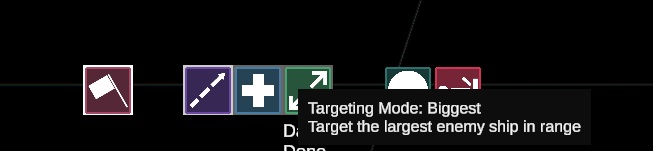Note: tutorial images are from various versions of the game and may be slightly different from the current version
Quick Guide
You start at year 0 (after Earth) and the game ends on year 100. If you have the highest rank (which can be viewed in the diplomacy tab) at the end of the game, you win the game. If you conquer every star system before then, you also win the game.
The Map
If you are ever unsure of what a certain button or number represents, simply hold your mouse over it and a tooltip will appear. You can set this tooltip to be instant or delayed in the pause menu Settings tab.
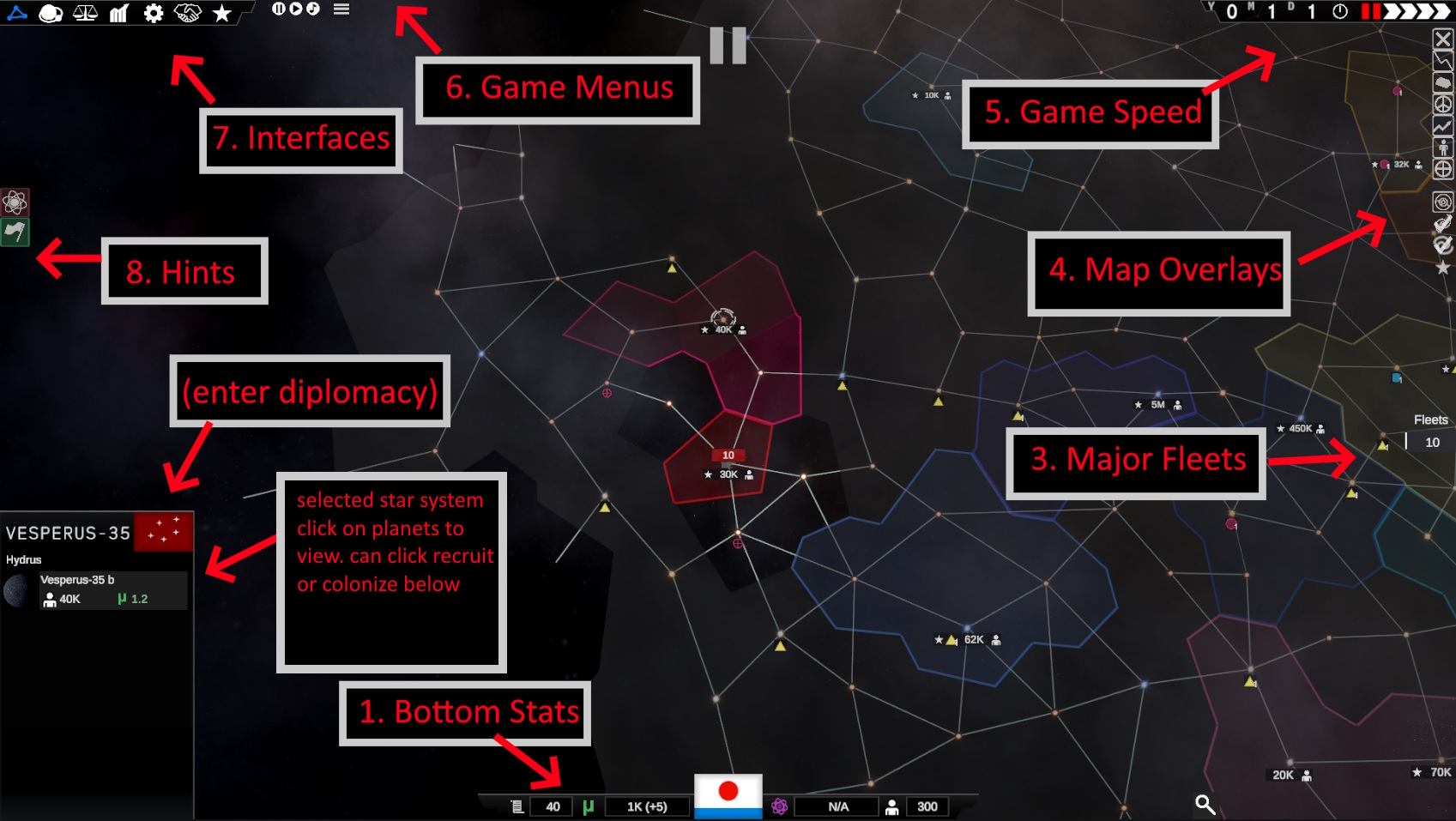
- Bottom Stats - Shows your basic resources: your executive power, money, research, and manpower
- Fleet Selection - Shows selected fleets. You can click on smaller fleets on the right side to select on in the center. You can click on ships in the center to split or delete them. You can click on the button with two arrows to transfer ships between fleets
- Major Fleets - Click to zoom to any of your major fleets.
- Map Overlays - Shows information about star systems graphically on the map
- Game Speed - Shows the current date and how fast the game is playing
- Game Menus - The main menu and music player menu
- Interfaces - Interfaces that let you see other information. Hover over each button to see what they do. They can be accessed via the F1,F2,F3... keys
- Hints - Shows important things that you might be forgetting to do, left click on a hint to go to the relevant action and right click to dismiss the hint
- Selected Star System - The star system you clicked on. If this star system belongs to a foreign government, you can click on their flag to enter negotiations with them. It will show any planets that you can build mines or colonies on, and you can click on them to view and interact with them. If you click on "Recruit" (if it's a star system owned by you and with a mine or colony) you can recruit ships from this star system. Alternatively, if it's an adjacent unoccupied star system, you can click "Colonize" to begin colonizing it.
Basic Controls
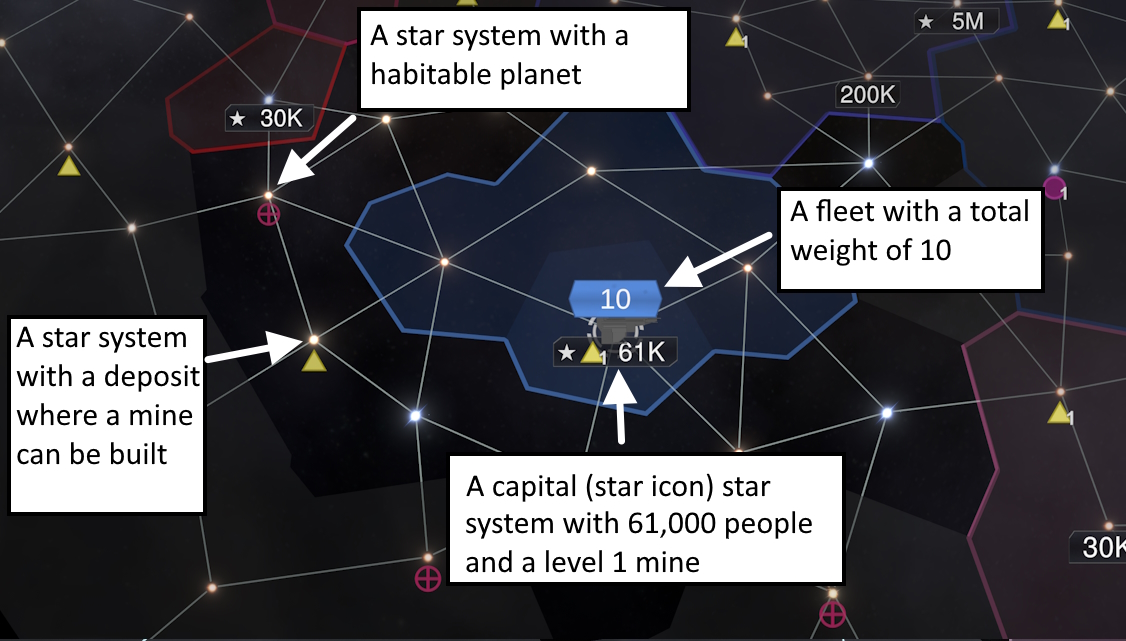
You can left click on star systems directly, which will also select your fleets present there.
You can also left click on your own fleets and right click to send them anywhere. You can shift+right click to add to a fleet's existing path. You can press backspace to stop fleets from moving, but once they have started moving they will lock into their current movement.
You can also hold down the left mouse and drag a box over fleets to select all of them, or hold shift+left click to select multiple fleets one at a time.
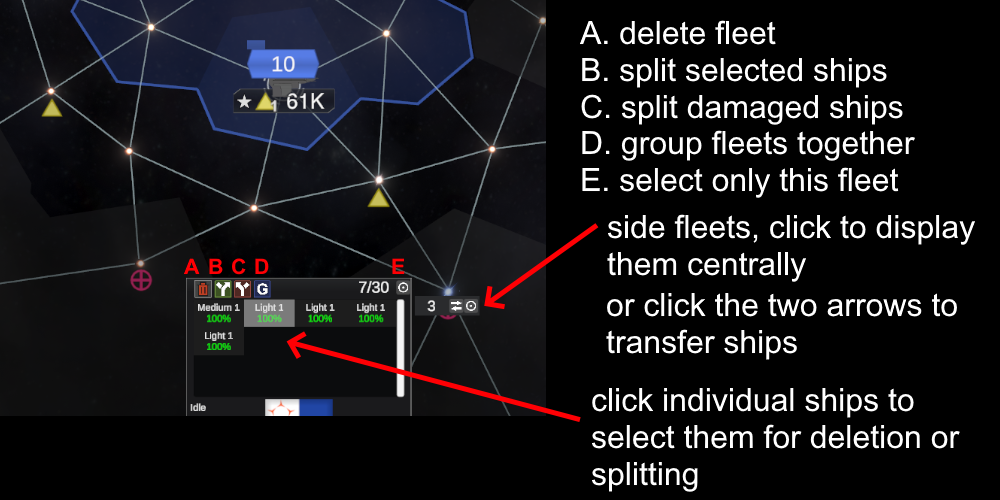
Once you've selected fleets, you will see a popup in the bottom center of the screen, and some panels on the side to represent minor fleets, which you can click to display them centrallypain
You can select individual ships by clicking on them, then click split to split them off into a new fleet, you can also click the two-way arrow buttons to transfer ships between fleets
You can press "G" to group together all selected fleets that are in the same system and not moving.
If two governments have similar map colors, you can change the color of one of them by clicking the randomize map color button after selecting one of their systems
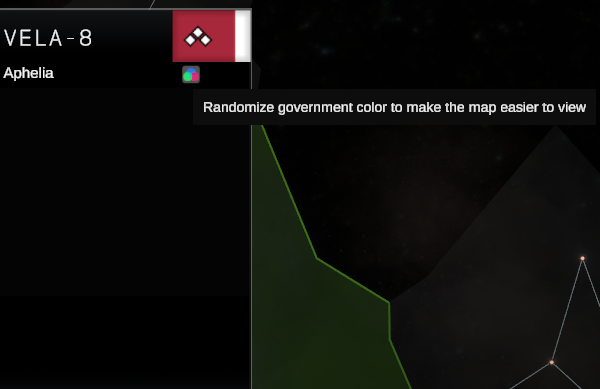
Basic Mechanics
You have four resources at your disposal, indicated at the bottom of the user interface.- Money - Money is used to maintain fleets and build and upgrade planetary colonies and mines.
- Executive Power - Executive Power increases every month and can be used to instantly perform actions that otherwise take time. Governments that are more centralized will gain more executive power.
- Research - Research accumulates and allows you to unlock technologies. Switching your research will cause you to lose all of your current progress.
- Manpower - Manpower allows you to recruit and repair ships. You gain it based on the size of your population. Ships cost half as much manpower to repair as they do to recruit.
Victory Score
Victory score is determined primarily by the GDP of your mines and planets, but your population size, education level, and military upkeep are also significant factors.Mechanics
Government
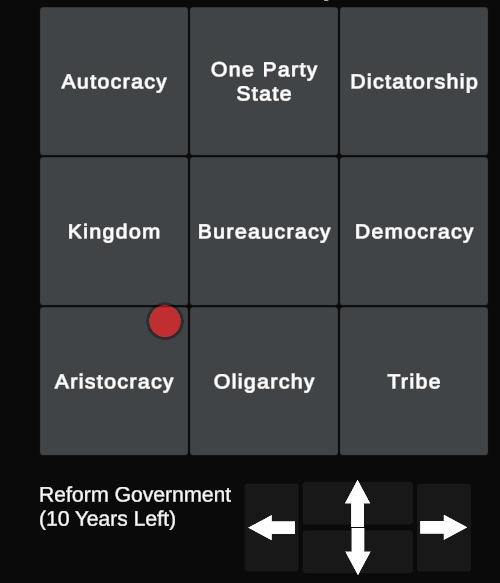
Your government is defined by its Centralization (vertical axis) and Populism (horizontal axis). Higher centralization (meaning going upwards on the chart) will increase your executive power but also increase the penalty to your size, because decisionmaking will be more centralized. Higher populism (going rightwards on the chart) will also change your government type. Every government type has a special bonus. Every few years (default of 10 without effects or technologies) you can reform your government to change its position on the chart.
Planet Viewer
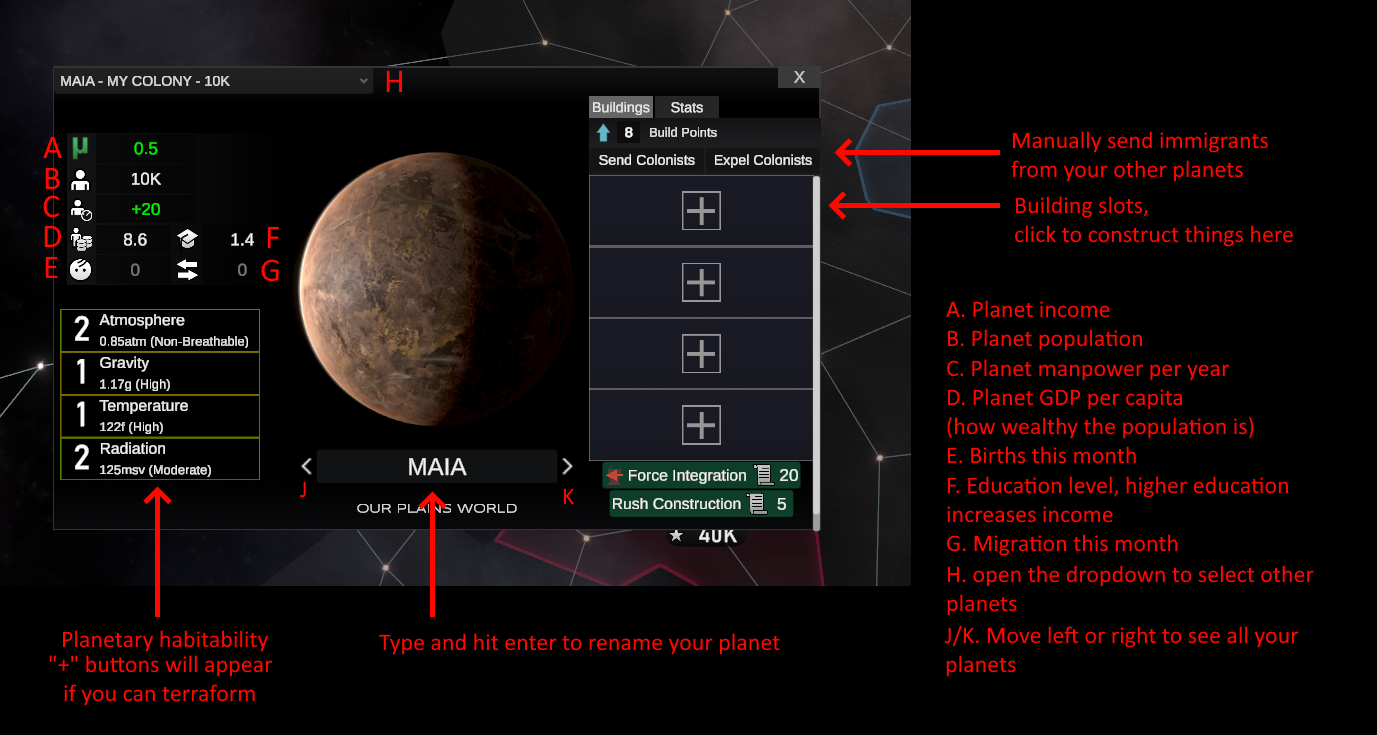
When you click on a planet in a selected star system, you will open the Planet Viewer. The Planet Viewer allows you to build buildings, terraform planets, and perform other actions to them.
Terraforming
Terraforming a planet to make it more hospitable is a difficult and step-by-step process. You must increase the Atmosphere, Temperature and Radiation scores. You cannot change the Gravity score of your planet however.
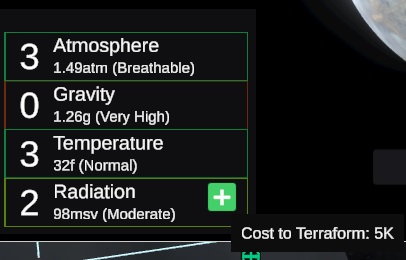
Immigration
The central planetary systems are overpopulated with refugees from Earth and have technologically stagnated. They will produce emigrants which can go to your planets seeking a better life. However, as time goes on, there will not be enough emigrants available. So for example a building giving "up to 100 immigrants per month" will give fewer as time goes on, because everyone will build such a building but there won't be enough emigrants to supply all of them with 100/month.
Fleets
Every ship has a "weight", which is generally 1 for light ships, 3 for medium ships, and 10 for heavy ships. The sum of these weights is the weight of your Fleet, and you are limited to a Maximum Fleet Weight which determines the size of fleets as well as how many ships you can bring into a battle. For example, if your max fleet weight is 50 but you have a bunch of fleets with a total weight of 200 attacking somewhere, only 50 weight will be able to actually fight the battle once you hit "enter battle".
Don't Stack Large Fleets Together
If your maximum fleet weight is 50, you won't actually be able to use more than 50-weight worth of ships in your battles (either auto-resolving ones or played out ones) no matter how many ships you put in a single star system. What's more, all of your fleets will retreat together if you lose the battle. So in other words, you gain nothing by stacking maximum-sized fleets together.War and Conquest
When you declare war on someone, you can capture their territory by sending fleets there in order to take away part of their income and force them to agree to a peace treaty. In this peace treaty, you can take star systems which you have captured and are adjacent to your existing territory, captured star systems which would not touch your existing territory can't be taken in a peace deal.
When a country begins plotting a war against you or an ally of yours, you may be alerted that this is happening. By default you will be alerted 50% of the time. With upgrades to espionage, you get alerted 75% or 100% of the time.
Monopolies
When you build mines, they will start producing rare resources like Dual Matter, Tantalum, Iridium, and Artifacts. If you gain a monopoly over these resources (defined as having at least 35% of galactic production), you will gain powerful effects.
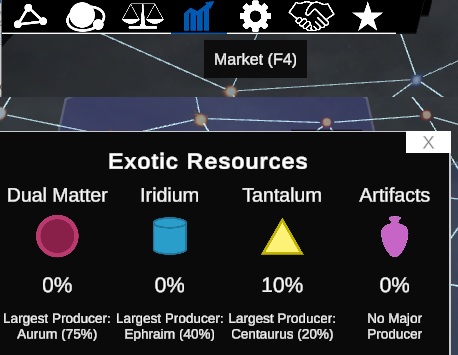
Markets
The price of goods will fluctuate and increase or decrease as the efficiency of production changes. An increase of efficiency of production decreases the price and vice versa. So, for example, if you control production of Dual Matter and upgrade every mine producing it, you will not make as much money as you might think because the market will be flooded with it.
Diplomatic Reputation
Your diplomatic reputation can be seen in the Diplomacy tab. If it goes below 10, people will declare war on you. Declaring wars decreases your reputation, but it will slowly move back to a resting point.
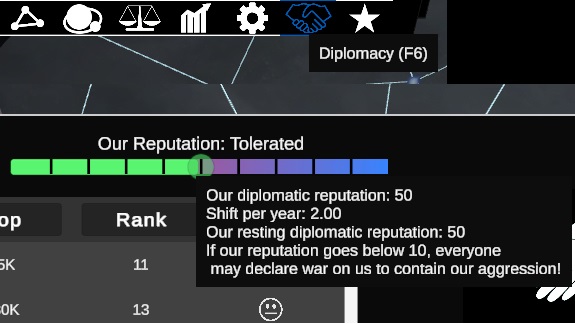
Battle
When your fleet runs into an enemy fleet (unless either one is retreating), the game will pause and you will be prompted to enter the battle. If you accept, you will fight the battle directly, if you decline, the battle will resolve on its own. You will not be prompted to enter very small battles (involving only 1-2 ships on one side).
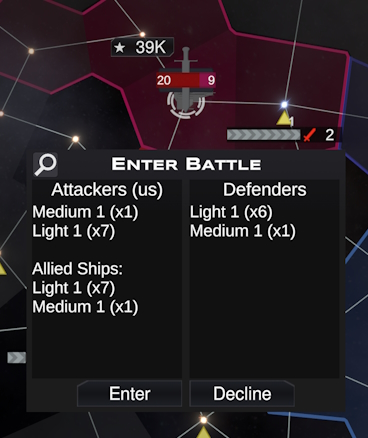
Before the battle begins, you can choose how to group your ships into units. You can do this by setting the number of light, medium, and heavy ship groups you want. Making more groups will give you more control but also make the battle more tedious and complicated.
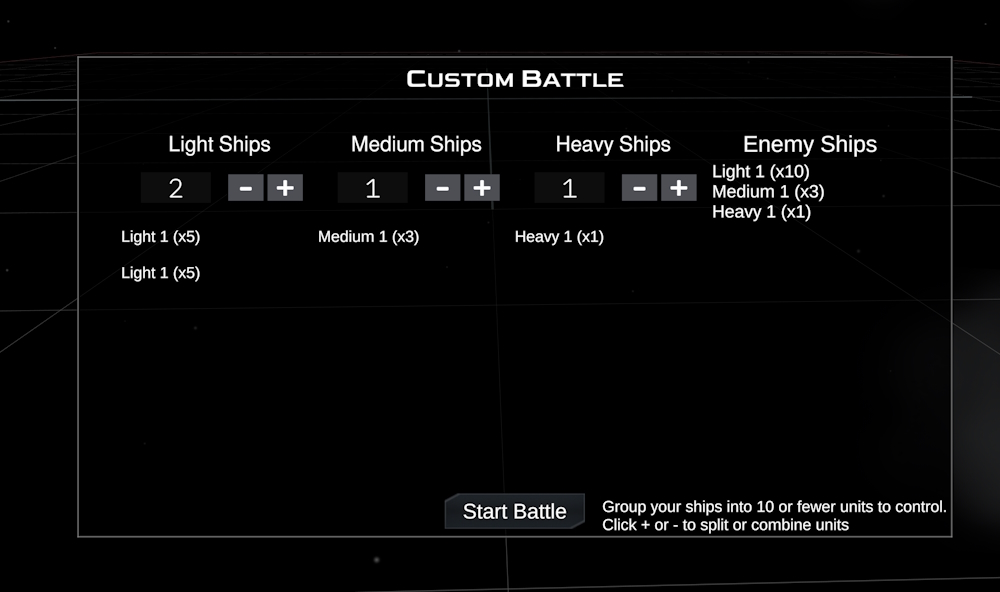
When you start the battle, you can see your battle units by their icons floating above the ships. A triangle represents a light ship unit, a square represents a medium ship unit, and a pentagon represents a heavy ship unit.
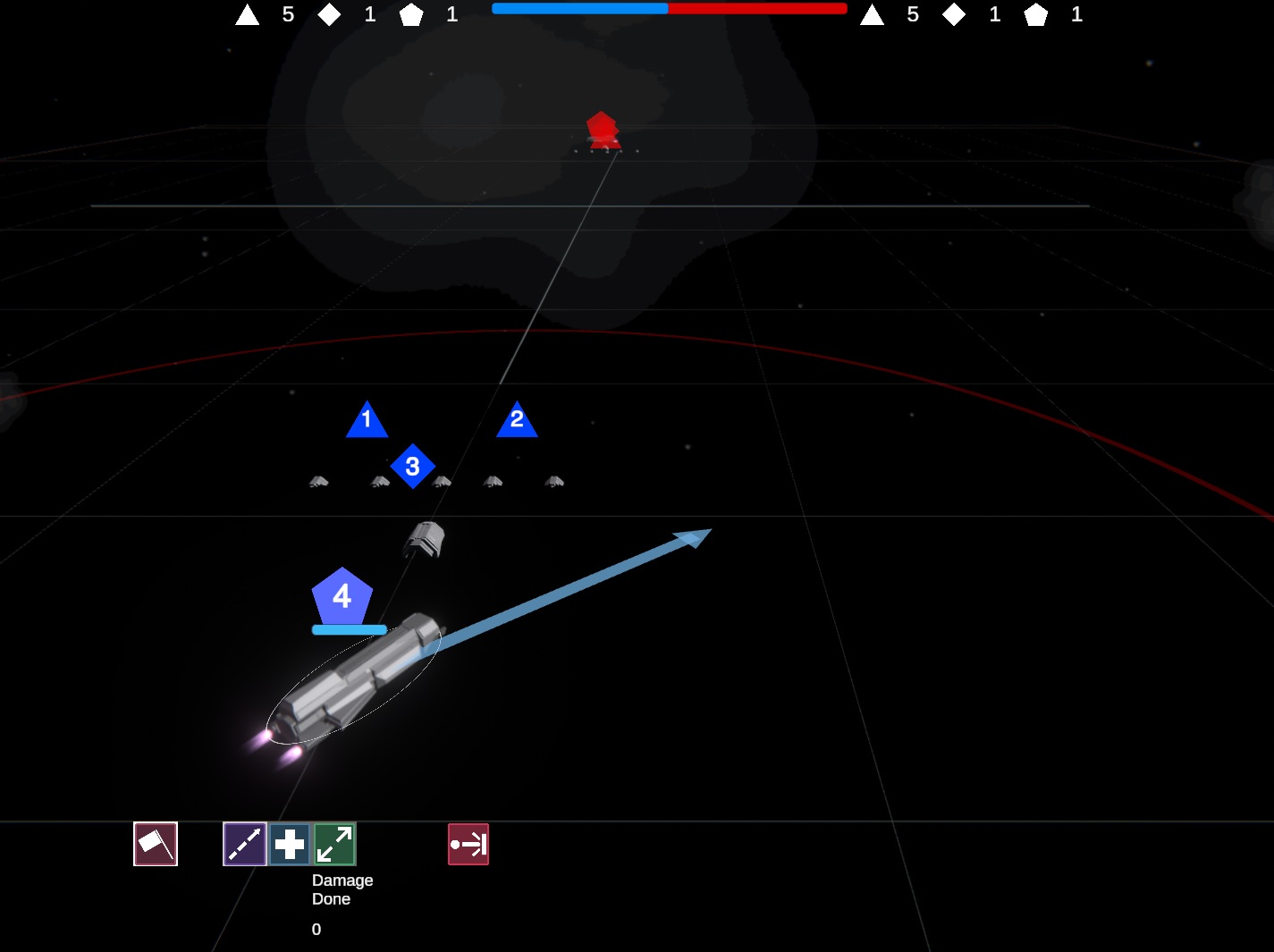
To select a unit, click on its icon, click on a ship belonging to that unit, or drag a box over it. Shift+clicking will select multiple units. Right click to send a unit to a position, and shift+right click to send it on a path with multiple waypoints. Backspace to stop movement.
The fastest and easiest way to select multiple units is to hit shift+number keys. For example to select units 1 and 2 at the same time, hold down shift and just type 1,2
Once the battle is over, the surviving ships that were able to retreat will retreat from the site of the battle. This retreating fleet will go back to its country's capitol or the nearest unoccupied star system.
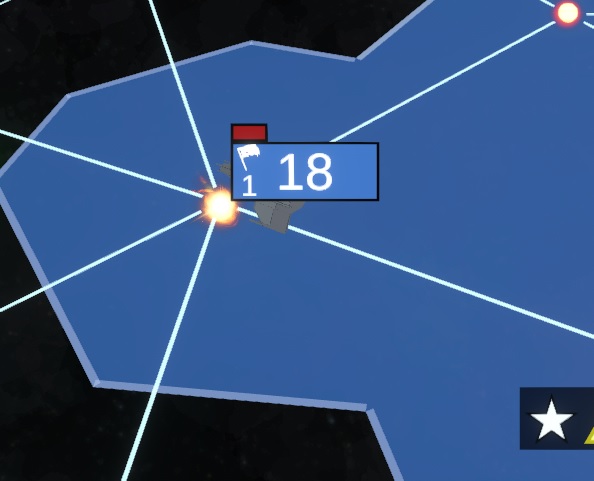
Fleets in uncontrolled territory will suffer small amounts of attrition, and fleets in friendly territory will slowly repair, assuming you have the manpower to repair them.
Battle Mechanics
Retreating
After 60 seconds of battle, you can retreat your selected units by pressing "R" by default.
Dual Space
Certain ships (mostly Light ones) can enter into Dual Space temporarily, allowing them to evade enemy attacks but not make attacks of their own. Click on the dual space button or press "T" by default to do this.
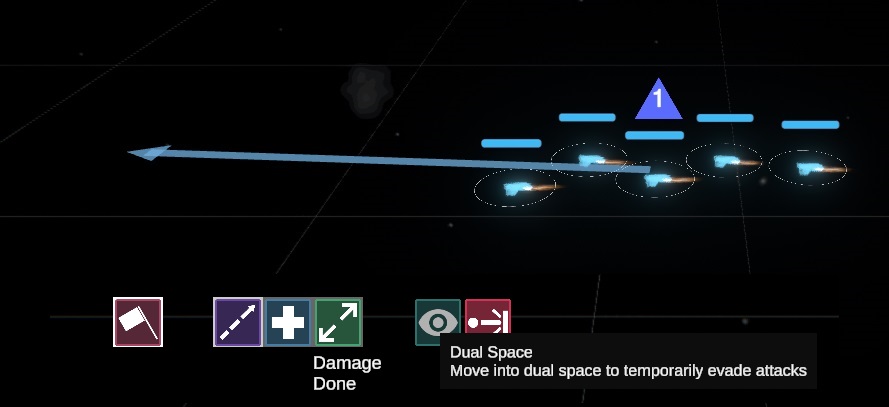
Targeting
By default Heavy ships will target the largest enemy ship, Medium ships will target the closest, and light ships the weakest. You can select this manually.